ConnectDotsModern
Author: Sam Buss
ConnectDotsModern is sample C++ code illustrating the use of Modern OpenGL. It is part of a set of programs introducing the use of Modern OpenGL, which are intended to accompany a possible second edition of the book 3D Computer Graphics: A mathematical approach with OpenGL, Cambridge University Press, 2003.
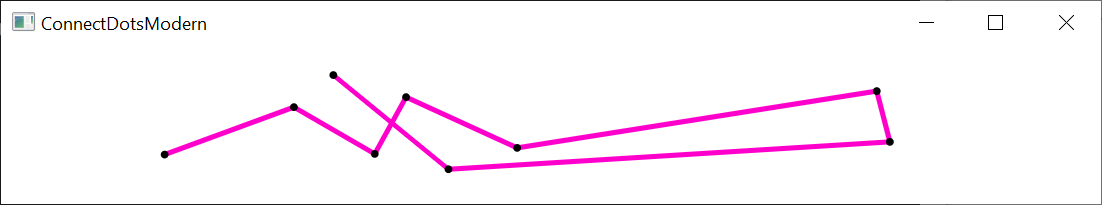 |
ConnectDotsModern shows how to take mouse clicks, and track the mouse position. It draws straightline segments joining points set with the mouse. It consists of a C++ source files, ConnectDotsModern.cpp and a shader program file ConnectDotsModern.glsl. It also uses the GlShaderMgr routines to read, compile and link shader programs. To download this program:
- Download ConnectDotsModern.zip: A zip file containing the main C++ source file ConnectDotsModern.cpp and the file ConnectDotsModern.glsl with the GLSL shader source code. It also contains an executable ConnectDotsModern.exe; be sure to place ConnectDotsModern.glsl in the same directory to run this program.
- Alternately, you can download the C++ and GLSL files individually as ConnectDotsModern.cpp and ConnectDotsModern.glsl.
- The web page for GlShaderMgr has documentation and source code for GlShaderMgr. You need the two C++ programs GlShaderMgr.cpp and GlShaderMgr.h.
- Read the explanation of ConnectDotsModern.
Things to try out:
- Compile and run the program.
- Left-click to add a point.
- Type 'F' or 'L' to remove the first or last point.
- Press the right mouse button and drag to select and move vertices.
- Check out the new features of the ConnectDotsModern program:
- Reserving space in a VBO buffer. Using the glBufferSubData command to change the contents of a portion of a VBO buffer.
- Accepting mouse input. Left-clicks add vertices.
- Tracking the mouse position. Right click, hold and drag to move vertices.
- Depth testing with GL_LEQUAL. Used to draw vertex dots on top of lines.
- Implement Catmull-Rom splines or Overhauser splines. (These are a common Math 155B programming assignment.)
- See the more detailed description of the software and its functionality.
Version 2.1 of ConnectDotsModern, September 12, 2020.