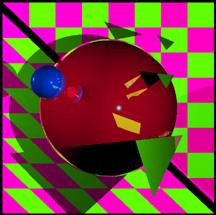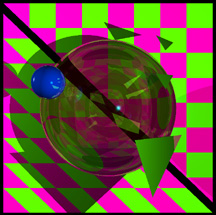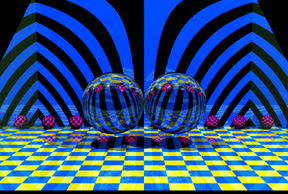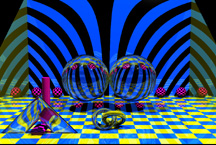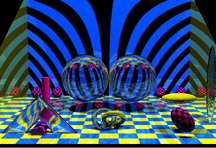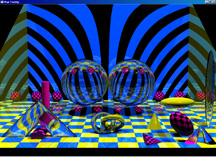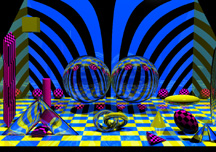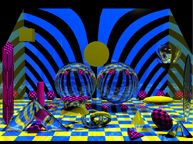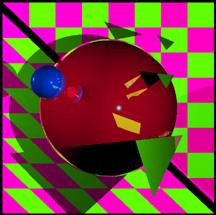 |
Here is a view of a large red sphere, a small blue sphere, three small
yellow triangles floating above, and two large triangles behind everything else.
There is a Small JPEG and a Large
JPEG of the same scene. The scene is raytraced to a depth of 8 bounces,
and took approximately 12 seconds to render in full-screen mode. Note, especially,
the interreflections of the blue and red spheres as shown in the Close-Up View. |
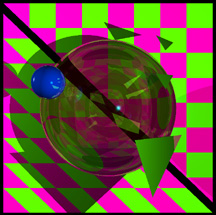 |
Secondly, there are views of the same scene, but with the large red
sphere rendered largely transparent. (Tranparency is about 80% per transmission
interface.) Again, there is a Small JPEG and a Large JPEG. The index of refraction for the sphere is
1.33. This image is also raytraced to a depth of 8 bounces and took 45 seconds to
render in full-screen mode. The reason it took so much longer is that the
combination of reflection and transmission spawns many more rays, since rays that
intersect the sphere can spawn two new rays (one reflected ray and one transmitted ray). |
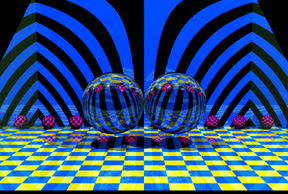 |
Thirdly, is a view a scene with two transparent, reflective glass balls,
and eight small refective balls with a checker pattern. The floor and back
wall are also covered with a checkered texture map. The side triangular walls are a
plain material. You can view either the Small JPEG
or the Large JPEG. The render time for the large one
was 85 second (one minute, 25 seconds). |
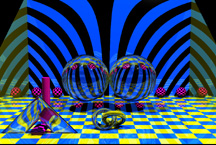 |
Fourthly, this is the same scene, with two tori and four cylinders added.
One of the tori is transparent (glass) and the other is a solid pattern. The
standing ellipsoid is a right, circular cylinder. The triangular arch consists of
two flattened cylinders, with a glass-like texture. The common face of these two
cylinders at the top of the triangular arch has been made completely transparent with
index of refraction 1.0, so that it acts as if no face is present. The cylinder
lying down under the arch illustrates a non-circular ellipsoid with a checkered texture
pattern. This can be viewed as a Small JPEG
or a Large JPEG. The scene was traced to a depth of
five bounces and the large image took about 2 minutes and 15 seconds to render. |
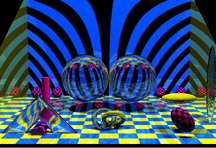 |
Here is the same scene again, now incorporating ellipsoids. There
are three ellipsoids clustered near each other in the front right corner. This
includes a tall, thin glass ellipsoid near the right wall. You may view this as
either a Small JPEG or a Large
JPEG. The scene was traced to a depth of five bounces and the large image took
about two and half minutes to render. This is getting somewhat slow as the scene has
23 elements. |
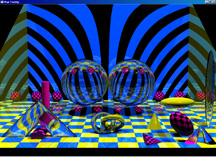 |
Next, here is the scene incorporating also cones. There are four
cones in the front right corner: an erect, circular, right, yellow cone; a red and black
elliptical cone laying sideways in front of the yellow cone; and two glass-like cones
leaning towards each other (placed in front of the ellipsoids. The last two cones
illustrate that the plane bounding the base of the cone does not need to be perpindicular
to the central axis of the cone. The two glass cones have a purplish materal for the
inner base surface. The scene is available as a Small
JPEG or a Large JPEG. The scene was traced to a
depth of five bounces and the large image took about two and forty-five minutes to
render. The scene has 27 elements. |
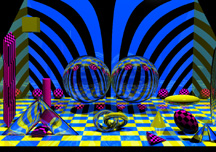 |
Finally, here is the scene incorporating also parallelepipeds.
There is a yellow cube suspended in the air on the left side. And there is a
vertical, non-right parallelpiped floating up next to the left wall -- this one textured
with the usual red and black checked texture. The scene is available as a Small JPEG or a Large JPEG. |
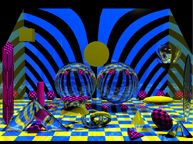 |
One year later: I have added Bézier patch capability to the ray
tracer. New items in the figure include: (a) hour-glass shaped object made of two
rational Bézier curves. The outside is the yellowish green-ish highly reflective
material. The inside is the magenta/black checker pattern. (b) a curved mirror
in the right back corner on the wall -- this is a single rational Bézier patch. (c) a
disk made of the yellow-green material setting up in air above the glass spheres.
This is made of two Bézier patches, one with three points equal to each other in the
center and one with two colinear patch borders (the purpose of this last one is to test
some difficult cases in handling Bézier patches. Running time is 3 minutes and 15
seconds on a 733 MHz Pentium -- the Bézier patches are significantly slower than the
simpler geometries. Scene is available as a Small JPEG
or a Large JPEG. |